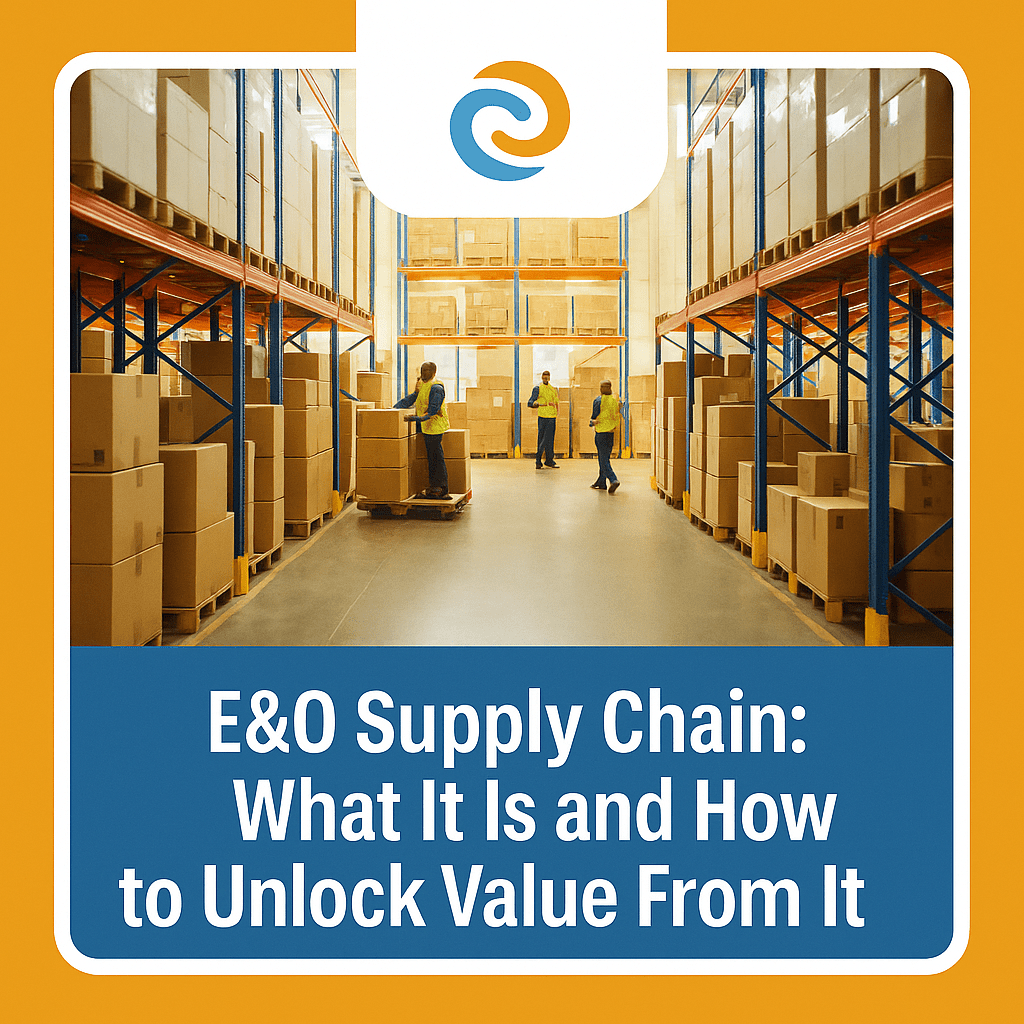Bill of Materials (BOM) software has become a critical tool for electronics engineers, electronics manufacturers, supply chain managers, and electronics procurement professionals in today's fast-paced manufacturing landscape. With complex product assemblies, multiple suppliers, and changing customer requirements, managing BOMs efficiently and effectively is crucial to ensuring smooth operations, reducing costs, and maximizing profits.
In this comprehensive guide, we will delve into the world of BOM software and explore how it can benefit your electronics business. From understanding the basics to its impact on different functions, to exploring advanced features and best practices, we will provide you with actionable insights on how to get the most out of your bill of materials software for your business success.
Introduction to Bill of Materials (BOM) Software
Understanding the basics of BOM Software
Bill of Materials (BOM) software is a specialized tool designed to help businesses manage the complex and dynamic process of creating, organizing, and maintaining BOMs for their products. A BOM is a comprehensive list of all the components, parts, and raw materials required to manufacture a product. It serves as a crucial reference for the entire product lifecycle, from design and procurement to production and assembly.
At its core, the software provides a centralized platform that enables businesses to create, edit, and manage BOMs in a structured and organized manner. It allows users to define and document the relationships between components, specify quantities, and track changes throughout the product development and manufacturing process.
Bill of materials software also facilitates collaboration among different teams and stakeholders involved in the BOM management process, such as engineers, procurement professionals, and supply chain managers.
BOM management challenges
Managing Bill of Materials (BOM) can be challenging due to several factors. One of the key challenges is the frequent changes that BOMs undergo during the product development process. As product designs evolve, customer requirements change, and suppliers update their offerings, BOMs need to be updated accordingly. Manual management of BOMs using spreadsheets or other traditional methods can be time-consuming and error-prone, leading to mistakes, delays, and inefficiencies in the BOM document management process.
Another challenge is the complexity of BOM structures, especially in the electronics industry. BOMs for electronic products can consist of hundreds or even thousands of components, with multiple levels of sub-assemblies and configurations. Keeping track of these complex BOM structures, managing changes, and ensuring accurate and up-to-date inventory management can be daunting without proper tools and processes in place. This can lead to confusion, mistakes, and delays in procurement, manufacturing, and operations.
Additionally, challenges can arise from the need to analyze and estimate the cost of components, manage component availability and lead times, comply with regulatory requirements, and collaborate effectively among different teams and stakeholders involved in the management process. These challenges require a streamlined and efficient software that can handle complex BOM structures, ensure accuracy and version control, automate repetitive tasks, provide robust reporting capabilities, and facilitate collaboration among different teams and stakeholders.
Types of BOM software: features and functionality
Most management tools focus on particular elements of the below feature list - that is, most softwares focus on doing a few things well instead of doing everything.
BOM Version Control
Bill of materials software allows users to create and manage multiple revisions of a BOM, which is crucial in the electronics industry where product designs undergo frequent changes. Users can track changes, compare versions, and roll back to previous revisions as needed. This ensures that the BOM is always up-to-date and reflects the latest design changes, customer requirements, and supplier updates.
BOM Reporting
It provides robust reporting capabilities that enable users to generate various reports related product data used to BOMs, such as component lists, supplier lists, cost breakdowns, and lead time analysis. These reports provide valuable insights into the BOM structure, component availability, and cost estimation, helping users make informed decisions and optimize their processes.
BOM Cost Estimation and Analysis
The software allows users to perform cost estimations and analysis to better understand the overall product cost and the impact of changes on the BOM. It provides tools for calculating component costs, labor costs, and other associated costs, helping businesses make informed decisions about sourcing, pricing, and profitability.

Automation features
It often includes automation features that streamline the management process. For example, it can automatically update BOMs with the latest information from approved vendors and suppliers, generate purchase orders based on component availability, and track inventory levels to ensure timely procurement. Automation reduces manual errors, saves time, and improves overall efficiency in handling BOMs.
BOM Integration with PLM and ERP systems
Advanced softwares integrate with other enterprise systems, such as Product Lifecycle Management (PLM) and Enterprise Resource Planning (ERP) systems. This ensures seamless data flow and synchronization across different departments and functions, allowing for better collaboration and coordination among teams involved in procurement and production processes. It can also connect to manufacturing software through PLM and/or ERP integrations to keep production planning running smoothly.
Configurations
The software provides support for managing different configurations of a product, such as variants, options, and revisions. It allows users to define and manage different BOM configurations, specify their relationships, and track changes. This helps businesses manage complex product configurations and variations, and ensures accurate product customization.
Cross-functional Collaboration
It facilitates collaboration among different teams and stakeholders involved in handling BOMs. It provides a centralized platform for sharing and reviewing BOM information, enabling engineers, procurement professionals, and supply chain managers to collaborate in real-time, exchange feedback, and resolve issues efficiently.

Supplier Management
Bill of materials software often includes features for managing suppliers and their information, such as supplier profiles, contact information, and performance metrics. It helps businesses evaluate and select suppliers, track supplier performance, and ensure that only approved suppliers are used in the BOM. This improves supplier management and enhances overall efficiency.
Compliance and Regulations
BOM software may also include features for managing compliance and regulatory requirements, such as RoHS (Restriction of Hazardous Substances) and REACH (Registration, Evaluation, Authorization, and Restriction of Chemicals) regulations. It helps businesses ensure that their products comply with relevant regulations and enables them to manage, maintain and track compliance information within the BOM.
Benefits of Bill of Materials software
Bill of Materials (BOM) software offers several benefits to businesses in the electronics industry. First and foremost, it helps streamline the BOM management process from a centralized location, making it more efficient and accurate. With features such as version control, automation, and reporting, it allows for effective management of complex BOM structures, frequent updates, and accurate tracking of changes. This helps reduce errors, delays, and inefficiencies along the entire procurement, manufacturing, and operations lifecycle.
Another benefit of BOM software is improved collaboration among different teams. It provides a centralized platform where engineers, supply chain managers, procurement professionals, and other stakeholders can collaborate on BOMs, share updates, and track changes in real-time. This improves communication, coordination, and visibility, leading to better decision-making and faster time to market for products.
Additionally, bill of materials software offers enhanced visibility into component availability, lead times, and costs, allowing for better strategic sourcing decisions, inventory management, cost estimation, and analysis. It also helps businesses comply with regulatory requirements, manage product configurations, and integrate BOMs with other enterprise systems such as PLM and ERP.
Overall, it provides businesses and manufacturing world with a comprehensive and efficient solution for managing BOMs, optimizing the product development process, and improving operations in the electronics industry.
Tips for Getting the Most out of BOM Software
Saving time with Bill of Materials Software automation, collaboration, and templates
One of the key advantages of using bill of materials software is the ability to automate repetitive tasks, streamline collaboration, and utilize templates, which can significantly save time and effort in managing BOMs. Automation features, such as automatic updates of component information from approved suppliers, generation of purchase orders, and tracking of inventory levels, can reduce manual data entry and ensure that BOMs are always up-to-date.
Collaborative features, such as real-time sharing of BOMs with team members and contract manufacturing, comments, and notifications, enable efficient communication and coordination among different stakeholders, reducing delays and errors.
Templates, which allow for the creation of standardized BOM structures for commonly used products, can save time in creating new BOMs by providing a starting point with pre-defined components and configurations.
Leveraging these automation, collaboration, and template features can help businesses improve productivity, move resources, and accelerate product development timelines.
Configurations: Configured vs Resolved BOM
Configurations are a critical aspect of product development and manufacturing, and BOM software provides powerful tools to manage them efficiently. Configurations refer to different variations or options of a product, such as different color options, feature sets, or configurations for specific markets or customers. Managing configurations can be complex, as it involves keeping track of various options, dependencies, and compatibility across different components and sub-assemblies.
Good software offers capabilities to manage configurations effectively. It allows users to create and define multiple configurations within a single BOM, specifying the unique components or options for each configuration. This helps in maintaining a single source of truth for all configurations, eliminating the need for multiple BOMs or spreadsheets for each variation. Users can easily switch between different configurations, view the impact of changes on other configurations, and track changes over time.
Two common approaches to managing configurations are "Configured BOM" and "Resolved BOM." In Configured BOM, users define the possible options or variations for a product, and the software generates a BOM dynamically based on the selected configuration. This allows for flexibility in defining different product options but can result in a complex BOM structure with many interdependencies. On the other hand, in Resolved BOM, each configuration has its own pre-defined BOM structure with all components and sub-assemblies included, resulting in a more static and simpler BOM structure. The software provides the flexibility to choose between these approaches based on the specific requirements of the business.
BOM Software integration with PLM and ERP systems
Integration between BOM software, PLM, and ERP systems allows for efficient exchange of data, such as BOM structures, component specifications, supplier information, and inventory levels, ensuring that all systems are updated with accurate and up-to-date information. This integration eliminates the need for manual data entry or data duplication, reducing the chances of errors and discrepancies, particularly in inventory management and production planning. It also enables real-time visibility into the BOM status and availability of components, streamlines procurement processes, and facilitates effective part inventory control and management. Moreover, it enables better collaboration between engineering, manufacturing, procurement, and other teams, facilitating smoother communication and decision-making.
Advanced features of BOM software for electronics companies
In these sections below, we'll provide some advanced tips for how different electronics professionals can get the most out of their tool.
BOM Software for electronics procurement and supply chain management
- Component sourcing and tracking: it can provide critical component sourcing information, such as component availability, lead times, and pricing, from multiple suppliers. It can also help track changes in component availability and pricing in real-time, enabling procurement professionals to make informed decisions about sourcing strategies and mitigate risks.
- Risk analytics: The best software can use the breadth of information it has on inventory levels across the world to proactively notify you when one of your components is approaching a shortage event. Purchasers can then make smart moves to buy ahead of the shortage and keep production planning on track.
- Advanced analytics and reporting: an advanced software may offer advanced analytics and reporting features that provide insights into procurement performance, cost analysis, and supplier performance. Look for software that offers customizable dashboards, comprehensive reporting, and advanced analytics capabilities, such as predictive analytics, to gain deeper insights into procurement processes and make data-driven decisions.
- Supplier qualification and evaluation: software designed for electronics procurement can include features for supplier qualification and evaluation, such as automated supplier onboarding workflows, supplier qualification questionnaires, and supplier performance evaluations. These features can help streamline the supplier selection process, assess supplier capabilities, and ensure that suppliers meet the quality and performance requirements of the organization.
- Supplier collaboration: Look for a bill of materials software that enables seamless collaboration with suppliers. This could include features such as automated supplier RFQ (Request for Quote) generation, supplier portal for submitting quotes, automated supplier selection and approval workflows, and real-time visibility into supplier performance metrics. Supplier collaboration features can help streamline procurement processes, improve communication and collaboration with suppliers, and ensure timely and accurate supplier selection.
BOM Software for electronic design engineers
- Collaboration with cross-functional teams: Look for software that enables seamless collaboration with cross-functional teams, such as mechanical engineers, firmware engineers, and procurement professionals. This could include features such as multi-user access, real-time editing and commenting, and version control. Collaborative features can help streamline communication, ensure design consistency, and facilitate concurrent engineering, leading to more efficient product development processes.
- Design for cost and risk optimization: Advanced BOM software can provide insights into the cost and sourcing risk implications of design decisions. Look for software that offers cost estimation and optimization tools, such as cost roll-ups, cost comparisons, and cost simulation capabilities. On top of that, advanced tools can assess the near and long-term difficulty to source a component and recommend alternates if it's likely to cause problems for procurement down the road.
- Component library management: Electronic design engineers often work with complex and extensive component libraries. Look for BOM software that offers robust component library management features, such as centralized component libraries, parametric search, and component lifecycle tracking. Efficient component library management can help engineers easily identify and select the right components for their designs, ensure component availability, and reduce the risk of using obsolete or end-of-life components.
- Integration with design tools and simulation software: it may integrate with popular electronic design tools and simulation software, such as CAD (Computer-Aided Design) tools, PCB (Printed Circuit Board) design software, and circuit simulation software.
Key considerations for choosing a Bill of Materials Software
Choosing the right Bill of Materials (BOM) software for your electronics business is a crucial decision that can significantly impact your efficiency, productivity, and bottom line. There are several key considerations to keep in mind when evaluating BOM software options. First, consider the key features, and functionality that are essential for your specific business needs, such as version control, automation capabilities, reporting, and integration with other enterprise systems like PLM and ERP. Second, consider the scalability and flexibility of the software to accommodate your business growth and changing requirements. Third, assess the ease of use and user-friendliness of the software, as it will impact the adoption and usability by your team. Fourth, evaluate the level of customer support and training offered by the software provider, as it can significantly impact the successful implementation and ongoing usage of the software. Finally, consider the cost and return on investment of the software, including factors such as licensing fees, maintenance, and potential cost savings from improved efficiencies.
By carefully considering these key factors, you can make an informed decision and select the right BOM software that aligns with your business requirements, enhances your effective BOM management business processes further, and helps you achieve your operational and business goals in the electronics industry.
The Amplio BOM Tool: a bill of materials software for electronics
Electronics BOM tools shouldn’t leave you with as many questions as they give answers - so we redesigned the humble tool to blend the best aspects of comprehensive, high-end softwares and the accessible, user-friendly solutions offered by distributors like Digikey and Octopart. We're running a free closed alpha and looking for user feedback - be an early adopter!
Amplio’s free tool connects the dots between the point solutions currently in the market. All from our easy-to-use tool, you can handle collaborative BOM design, to sourcing risk management, to easy and optimized purchasing. We connect you to the whole market, so you never miss available inventory at the best price. And we’ll be your secret weapon when shortages do arise: we’ll suggest alternates to ensure continuity of supply and even navigate the secondary market for you to fill critical gaps.

Experience unparalleled efficiency, control, and peace of mind in your electronic projects, completely free of charge. Elevate your BOM game and future-proof your success today!